Accessibility Matters: Ensuring Your Vegan Website Welcomes Everyone
Creating an inclusive vegan website means ensuring accessibility for all. Features like alt text, keyboard navigation, semantic HTML, colour contrast, and text-to-speech enhance user experience. By prioritising inclusivity, we cater to diverse needs effectively. Explore further to discover how these features promote a welcoming environment for everyone.
Key Takeaways
- Implement alt text for images for inclusive content understanding.
- Provide keyboard navigation options for seamless user interaction.
- Use semantic HTML mark-up for clear website structure.
- Ensure colour contrast for readability and accessibility.
- Include captions for multimedia content to cater to all users.
Importance of Website Accessibility

Ensuring website accessibility is crucial for reaching a diverse audience and providing equal access to information and services. Inclusive design and user experience are at the core of web accessibility, promoting digital equality for all individuals. By implementing features such as alt text for images, captions for videos, and clear navigation menus, we can enhance the user experience for everyone, including those with disabilities.
Web accessibility goes beyond compliance; it’s about creating a welcoming online space where everyone can fully engage with the content. When we prioritise accessibility, we not only meet legal requirements but also demonstrate our commitment to inclusivity and diversity. This approach fosters a sense of belonging and ensures that no one is left behind in accessing essential information or services.
Understanding User Needs

Understanding user needs is foundational to creating inclusive and accessible websites that cater to a diverse audience. When focussing on user experience and satisfaction, it’s important to take into account various factors:
-
Diverse User Abilities: Recognise that users may have different abilities and provide options for customisation to accommodate various needs.
-
Clear Navigation: Guaranty easy navigation through the website by organising content logically and implementing user-friendly menus.
-
Accessible Content: Make sure all content, including text and multimedia, is accessible to users of all abilities, such as using clear language and providing alternative formats.
-
Feedback Mechanisms: Include feedback mechanisms to allow users to provide input on their experience, enabling continuous improvement and enhancing user satisfaction.
Implementing Alt Text for Images
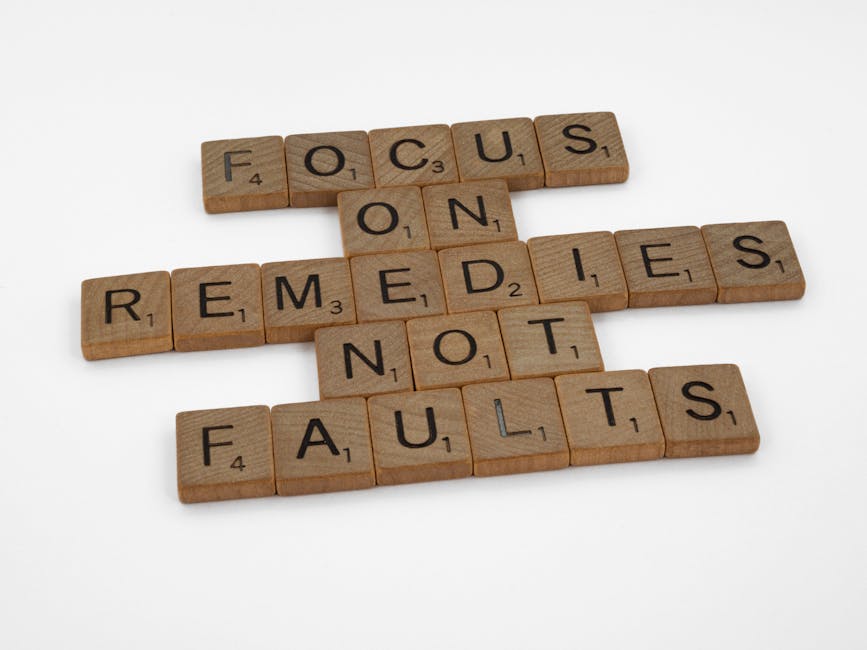
Let’s emphasise the importance of providing accurate descriptions for images on vegan websites.
By following alt text best practises, we can guaranty that all users, including those with visual impairments, can fully engage with the content.
This inclusive approach enhances the overall user experience and alines with the core values of veganism.
Image Description Importance
Implementing alt text for images is essential for enhancing accessibility on vegan websites. Inclusive design is about considering all users, including those with visual impairments who rely on screen readers to interpret web content. Alt text serves as a textual description of images, providing vital information for those who can’t see them.
Here are some key points to remember when adding alt text:
- Descriptions should be concise yet descriptive.
- Avoid using generic phrases like ‘image of’ or ‘image showing.’
- Include important details that convey the image’s purpose.
- Use keywords that capture the essence of the image for better understanding.
Alt Text Best Practises
When crafting alt text for images on vegan websites, it’s important to provide detailed descriptions that convey the image’s purpose effectively for users with visual impairments. Alt text plays a vital role in enhancing image recognition capabilities for screen readers, enabling those with visual disabilities to understand the content of an image.
By implementing descriptive alt text, vegan websites can guaranty that all users, including those relying on screen readers, have equal access to the information conveyed through images. Consider the context in which the image appears and aim to provide a concise yet informative description that captures the essence of the visual content.
Prioritising clear alt text benefits not only users with visual impairments but also enhances overall website accessibility.
Providing Keyboard Navigation Options

To enhance accessibility for all users, we prioritise incorporating keyboard navigation options on our vegan website. Keyboard navigation allows individuals to browse our site without a mouse, catering to diverse needs and preferences.
Here are some ways we guaranty seamless keyboard navigation:
- Logical Tab Order: We organise elements on the page in a logical sequence, ensuring that users can navigate through interactive components efficiently.
- Skip Links: By providing skip links, users can bypass repetitive content and easily jump to the main sections of the page, enhancing the overall browsing experience.
- Focus Indicators: Clear focus indicators help users identify which element is currently active, making navigation more intuitive and user-friendly.
- Customisable Shortcuts: Offering customisable keyboard shortcuts empowers users to personalise their browsing experience based on their unique requirements and preferences.
Using Semantic HTML Mark-up

In our vegan website development, we prioritise the use of semantic HTML mark-up to guaranty maximum accessibility for all users. Semantic HTML provides a clear structure to our content, making it easier for screen readers and other assistive technologies to interpret and present information accurately. By using semantic elements like
